Customer Detail - Equity - Patronage Splits
Predefine Patronage Splits for a customer to automatically split patronage when Assign Patronage is run.
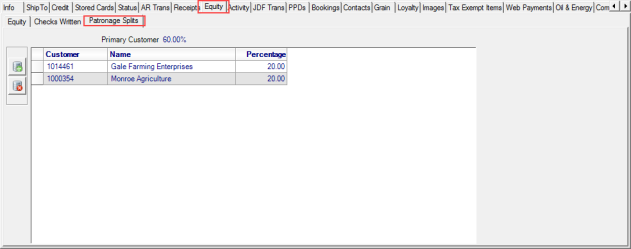
Use the Add icon to add a line to the grid to select a Customer account. Click into the Customer field and enter a Customer ID or select F12 to search.
Click into the Percentage field and enter the percentage of patronage to be assigned to the customer.
The Primary Customer percentage will automatically update as customers and percentages are added as Patronage Splits.
Remove a customer by clicking on the customer to choose and selecting the Remove icon.